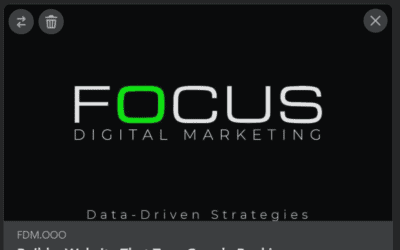Google Video Verification Tips
Verifying your Google Business Profile (GBP) is a pivotal step towards enhancing your local search presence. With Google offering the video verification option, businesses now have a dynamic way to prove their legitimacy. This article provides a comprehensive guide on navigating the Google Business Profile video verification process, ensuring your business stands out in the digital landscape.
The Importance of GBP Verification
Verification is not just a formality; it’s a critical process that authenticates your business’s existence and location, ensuring it appears in Google Maps and local search results. Verified businesses gain credibility and visibility, two essential elements for attracting new customers in the competitive digital marketplace.
Understanding Video Verification
Google’s video verification process offers a “digital in-person” check, allowing businesses to demonstrate their physical presence and operation. This method is particularly useful for verifying the authenticity of businesses, ensuring that only legitimate entities can claim a spot in Google’s coveted local listings.
Step-by-Step Video Verification Process
Video verification requires a mobile device with a camera. You’ll need to create a continuous, short video covering specific aspects of your business. Here’s how to ace the process:
1. Show Your Business Exists
Start by capturing the exterior of your business, including any permanent signage. Highlight the surrounding area to confirm your geographic location. Interior shots should showcase operational aspects of your business, like workspaces and branded elements.
2. Demonstrate Geographic Location
For storefronts, include shots of nearby street signs and adjacent businesses. Service Area Businesses (SABs) operating from home should also display their address visibly, confirming the location stated on their GBP.
3. Prove Your Business’s Authenticity
Highlight tools of your trade, branded vehicles, and any professional equipment specific to your business. This step is crucial for SABs to show their operational capacity and for all businesses to confirm their industry relevance.
4. Verify Affiliation and Authority
Show that you or the video presenter has access to employee-only areas, can operate essential business tools, and is authorized to represent the business. Displaying official documents with your business’s name and address is also beneficial.
Finalizing Your Video Verification
Once your video covers all required aspects, upload it through the GBP interface. Remember, this video is for verification purposes only and will remain private.
Wrapping Up
Video verification can significantly streamline the process of establishing your business’s presence on Google. By following these guidelines, you can enhance your local SEO efforts, improve your visibility, and attract more customers to your business.
Need Professional Assistance?
If navigating the GBP video verification process seems daunting, FOCUS Digital Marketing is here to help. With expertise in website development, marketing, and business development, we can guide you through every step of the verification process. Visit our website at www.fdm.ooo or connect with us on LinkedIn and Instagram for personalized consulting solutions.