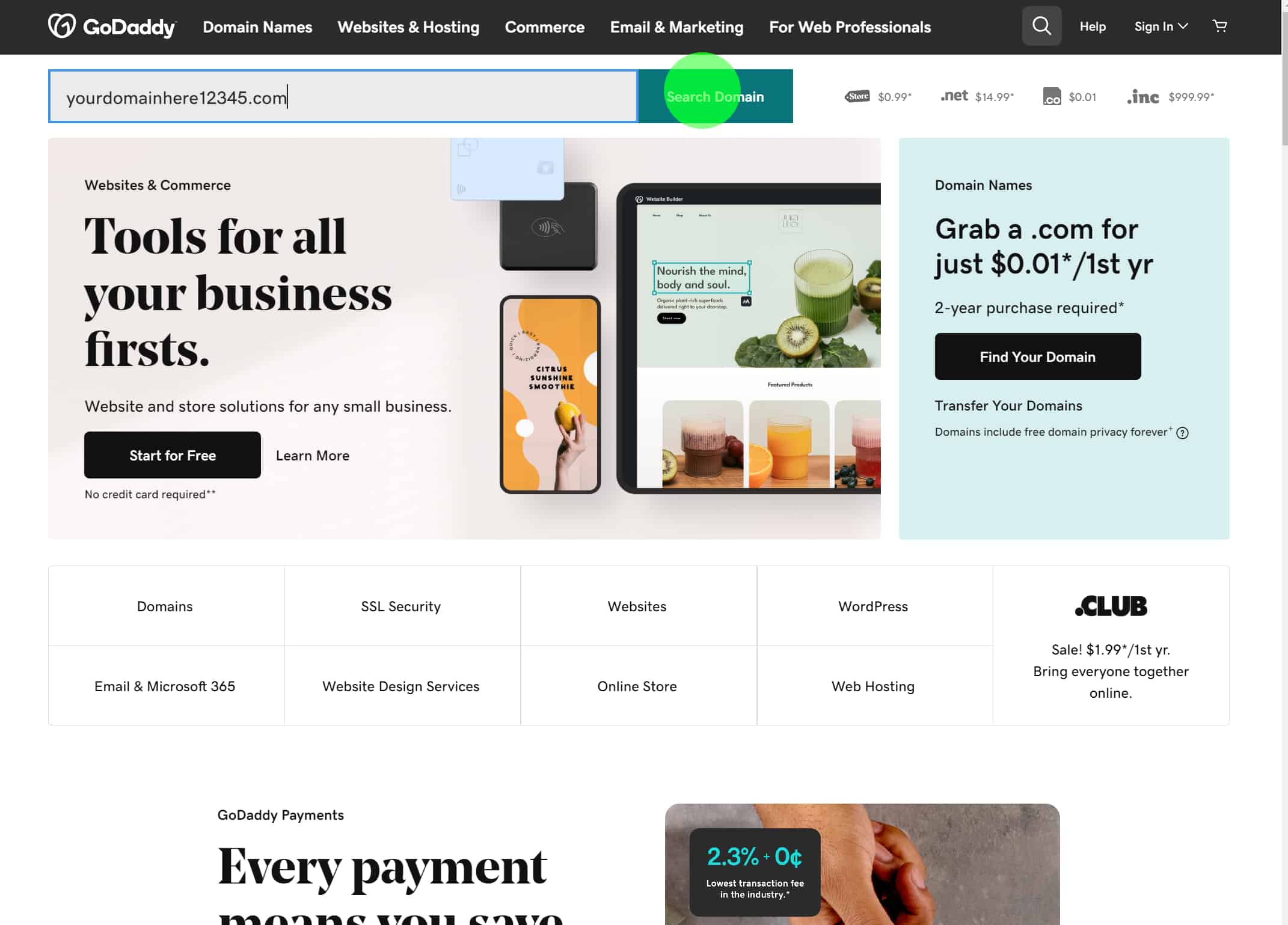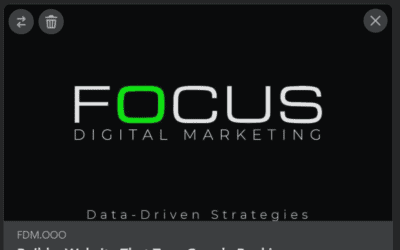What Exactly Is A Domain Address
In simple terms, a domain address is a unique name or address that you type into a web browser to visit a website. It’s like the online “home” for a website. A domain address typically consists of two parts: the domain name (e.g., google) and the domain extension (e.g., .com). When you enter a domain address in your browser, it sends a request to a server, which then delivers the website’s content to your device, allowing you to view and interact with the website. Think of it as the digital address that helps you find and access websites on the internet.
Why Godaddy?
We highly recommend GoDaddy as a domain registrar due to its exceptional stability, reliability, and affordability. GoDaddy has established a strong reputation in the industry for providing reliable domain registration services. Their platform offers a wide range of domain extensions to choose from, ensuring that you can find the perfect domain name for your website. Additionally, GoDaddy’s pricing plans are competitively priced, making it an excellent choice for individuals and businesses looking to register a domain without breaking the bank. With GoDaddy, you can trust that your domain will be in good hands, allowing you to establish a strong online presence with peace of mind.
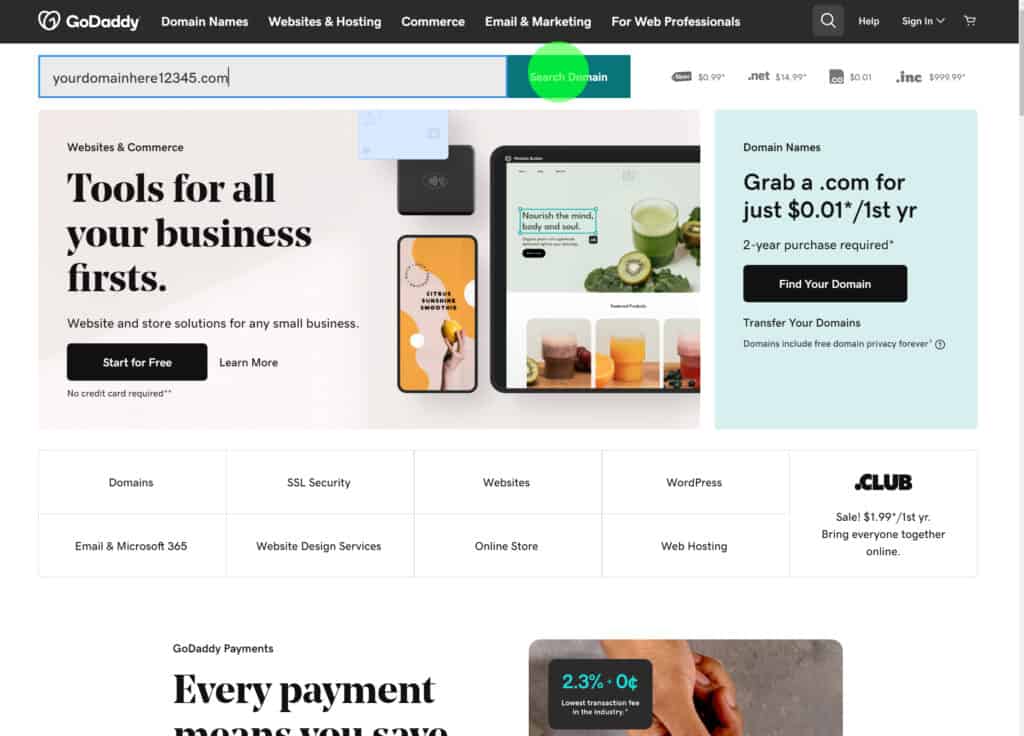
Step 2
Just Say NO! Godaddy is going to suggest quite a few additional services, sometimes they change around the page and you will have to look for the “No” button or the “Continue”. Say NO to everything.
Step 3
Select the time, this is your choice.
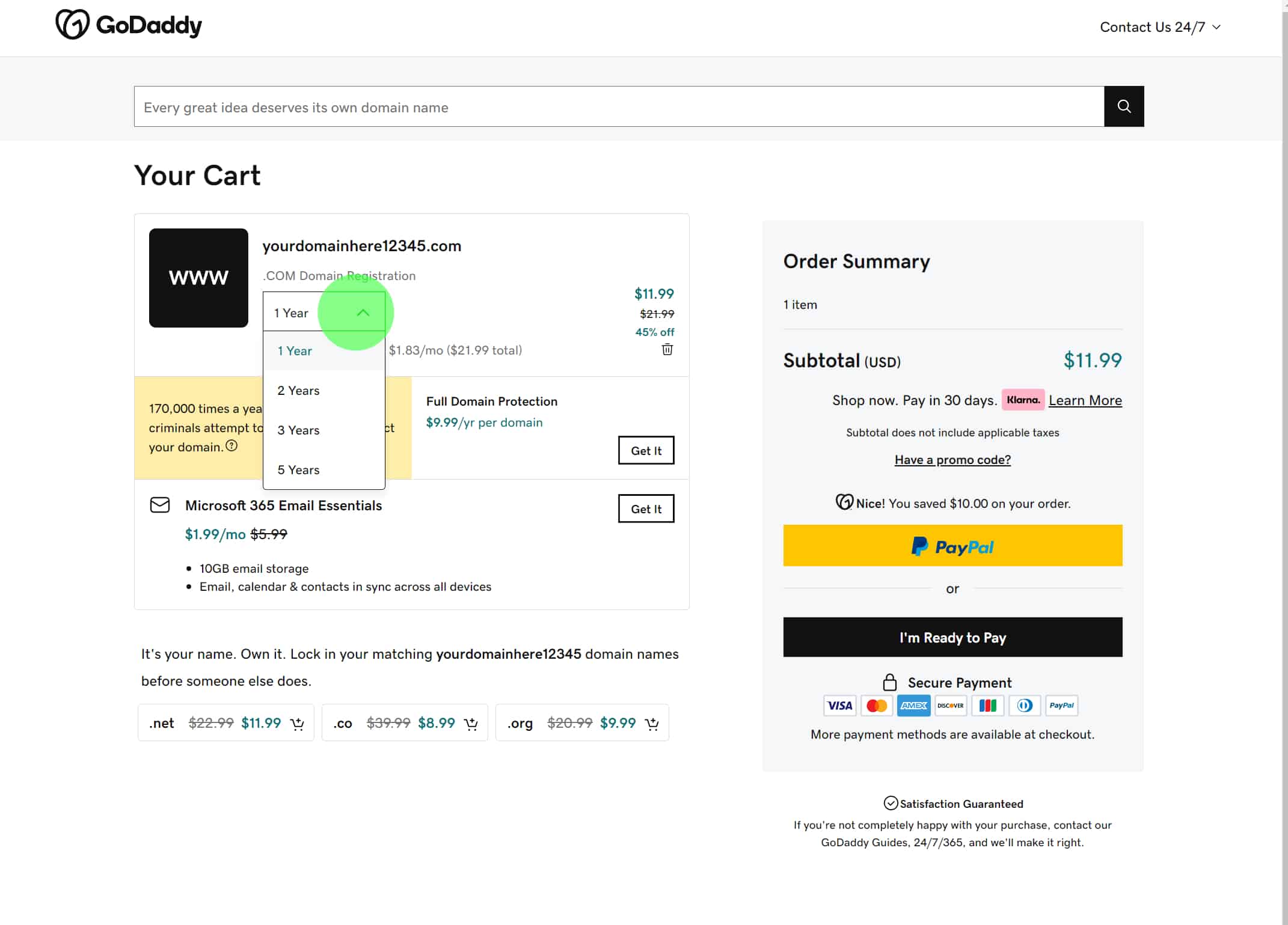
Step 4
Complete Check-Out
Step 5
Delegate Access
Go back to the home screen after check-out and select “Account Settings” from the dropdown menu in the top right. If you are doing this from a mobile device you will have to click the 3 lines in the top right to show the menu.
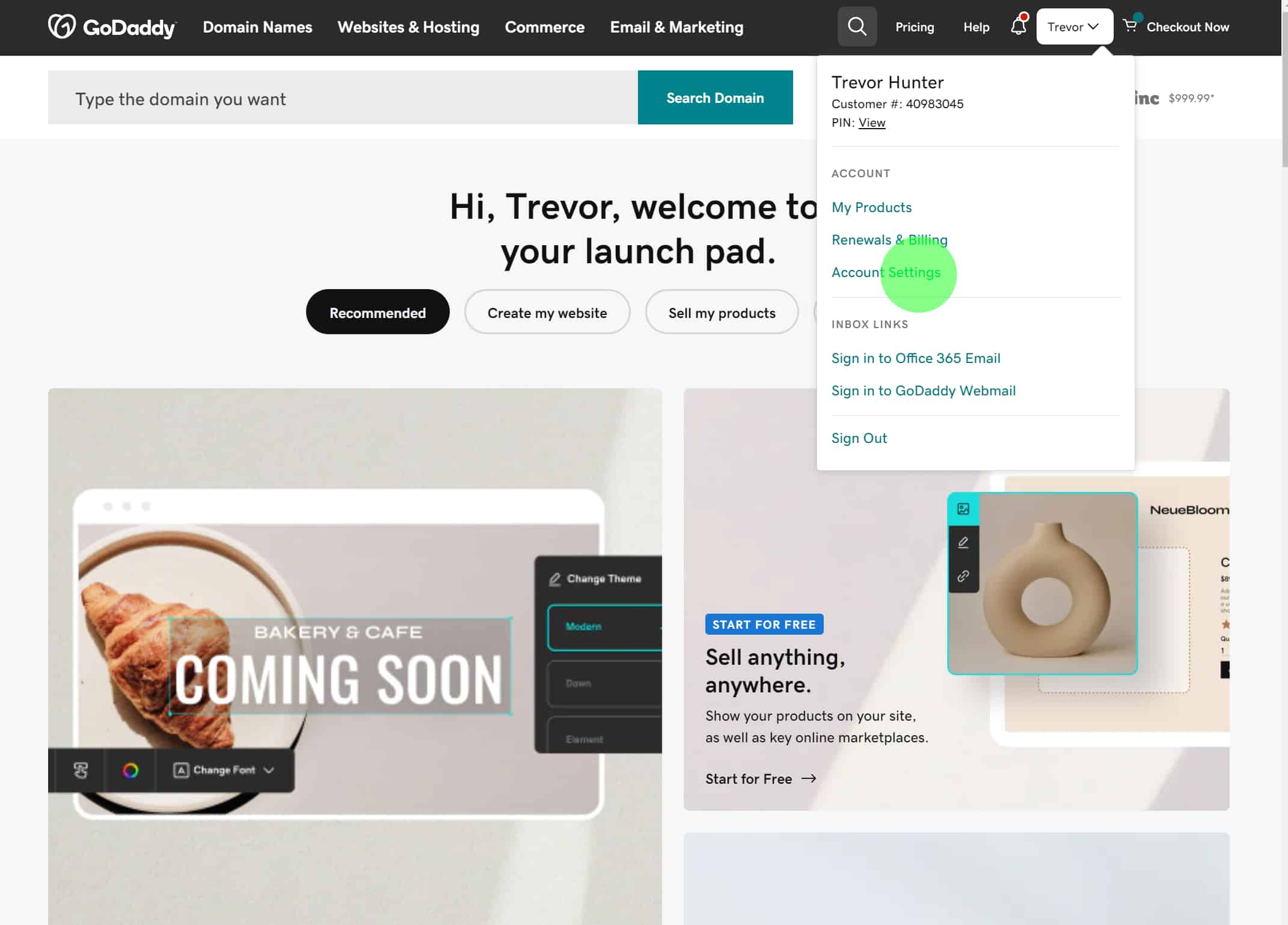
Step 6
Delegate Access
Once on account settings you will have to click account settings again and from there you will see “Delegate Access”
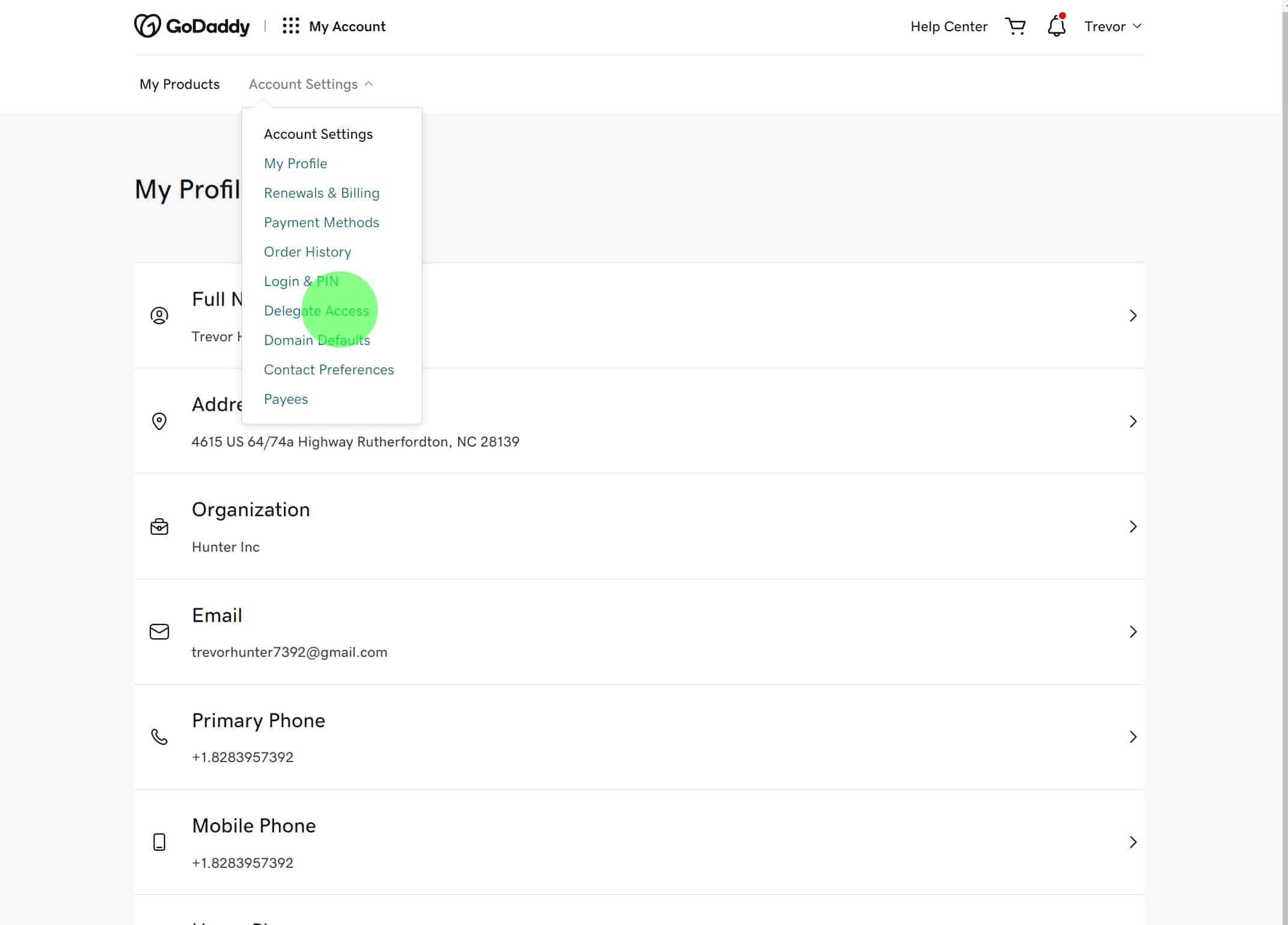
Step 7
Delegate Access
Click “Invite To Access”
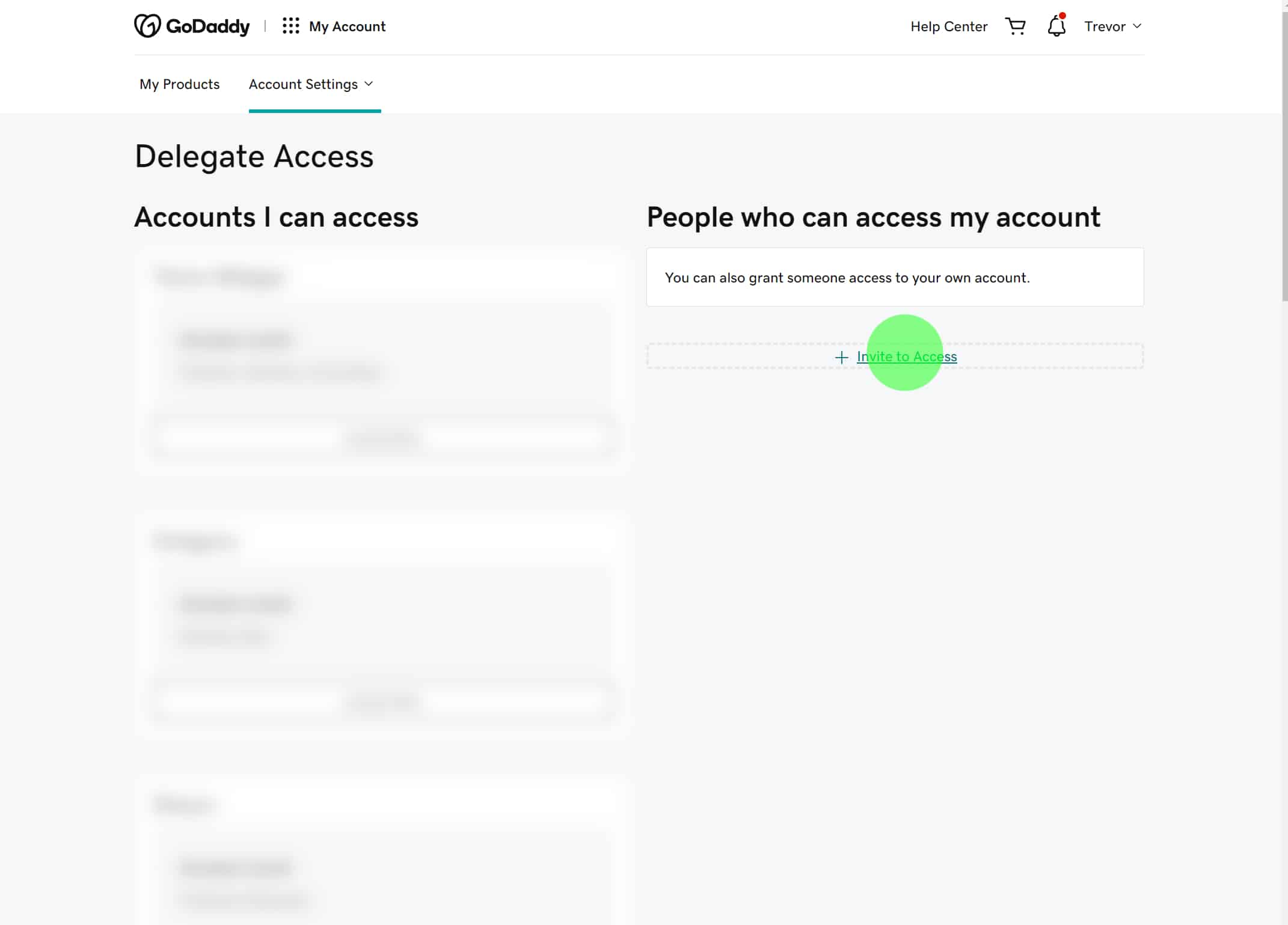
Step 8
Delegate Access
Enter Trevor Hunter as name and trevorh@fdm.ooo as email. We only need minimum access, so the lowest option is fine
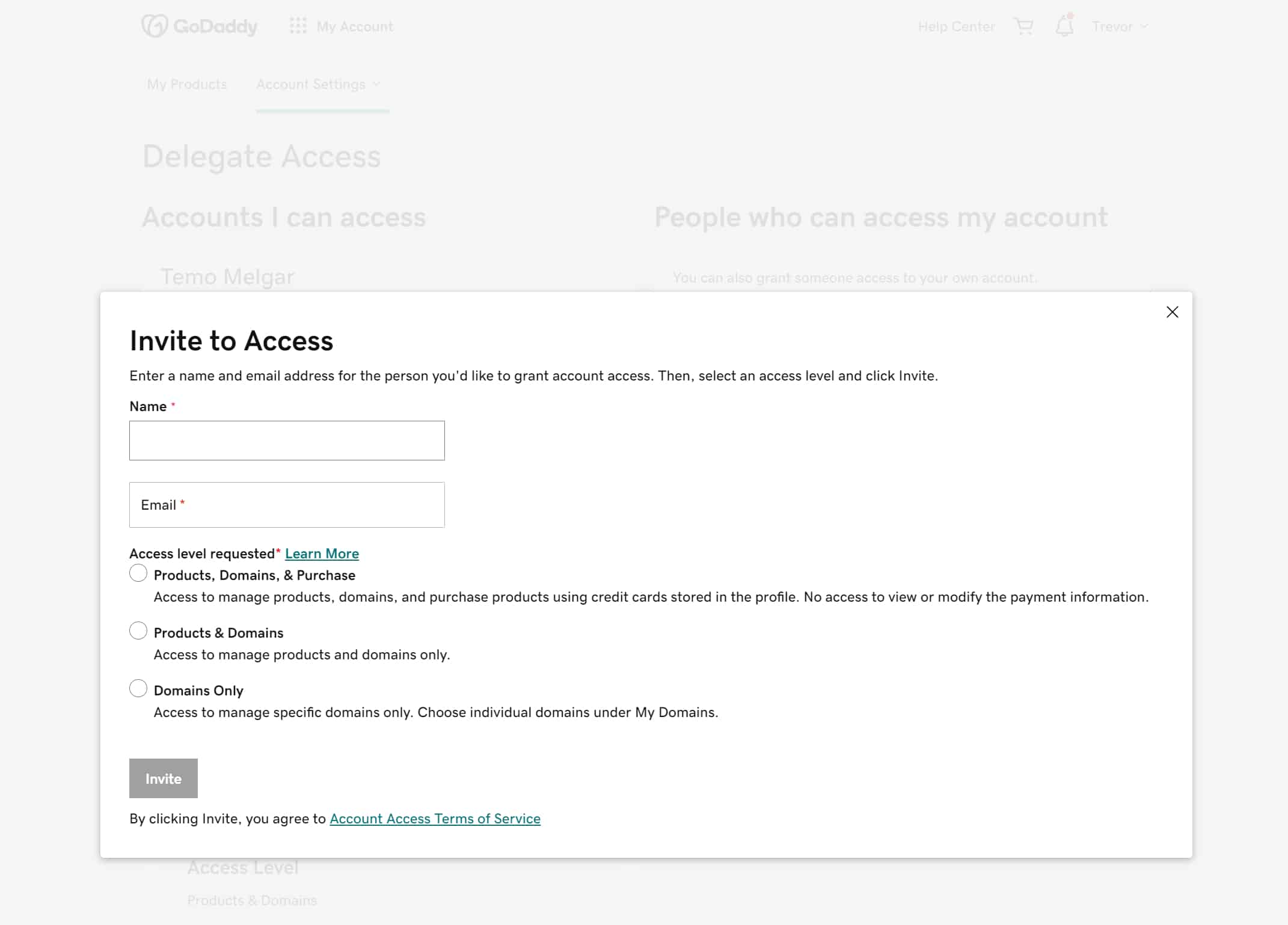
That’s It!
Once you get these steps complete we can get in there and we can set your DNS settings for your new website.